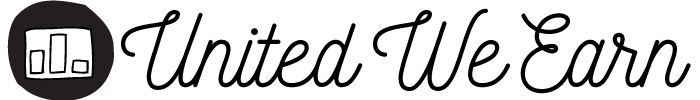Using Google Calendar To Run Your Business
As a small business owner, your time is precious. Scheduling your time just got easier with these helpful tips on using Google Calendars for your business. Use these calendar hacks to make your life more organized.
Schedule Employees
If you run a client-facing business like a coffee shop or a restaurant, use Google Calendar to schedule employees. Give each employee their own separate calendar that only you have access to edit. You'll be able to "hide" or "show" any or all employee calendars to make sure you've got your bases covered. You'll be able to see (at a glance!) how many days a week Sally works or if you need to get someone to cover for Joe. The best part is that you won't have to print out or email separate schedules to each employee. They'll be able to see everything just by logging into their calendar.
Notify Employees of Meetings
If you've ever sent a memo out to employees about an upcoming meeting, only to have half of the people forget, you're in luck. You can use Google Calendar to notify employees of meetings without ever having to send an email (or two, or three). Simply invite employees to your calendar event and Google will send them an email for you. It'll also put the meeting on their calendar, so there's no excuse for anyone to miss a meeting again.
Plan Your Day
Got a busy day ahead of you? With lots of tasks to do, it becomes too overwhelming to start on any of them! Plan out your day using Google Calendar and get some structure. Make every single task you have to do a calendar event, and estimate how long it will take to get that task done. Set specific times for each task and stick to the schedule. For example, your calendar could look like this tomorrow:
9am - write grant proposal
10:30am - meeting with James
11:30am - call post office before it closes for lunch
12pm - lunch
1pm - team meeting
2pm - plan employee retreat
...and so forth
Planning your day with a Google Calendar puts your to-do list on steroids. If it's synced up with your phone, GC will send you gentle reminders before each task has to get done. No more forgetting to go to that meeting or missing that phone call because you forgot. You'll get everything done in an organized way.
Create Gantt Charts
A Gantt Chart is a flowchart that shows the timeline of a project. You can use Gantt Charts to plan out a long-term project (say, expanding your building or launching a new marketing campaign). With modern technology, you can create a Gantt Chart with the information already stored in your Google Calendar. For example, if you have a year-long goal to re-brand your company, you can set small goals in between and stick to the timeline. You can export the chart to a pdf and email to everyone involved in the project so you can all stay on the same page.
When you use something as simple as your Google Calendar to organize your business, you can get on to more important things.
Share